Efficient shift and personnel scheduling for industry
It is said that it is easier to look after a bag of fleas than to create a shift plan that makes everyone happy. Especially as, in addition to the wishes of the employees, there are also many legal requirements and special regulations regarding shift systems, working hours, vacation, sickness and overtime to consider. Efficient shift and personnel scheduling for industry ensures that shift staffing matches the planned workload as closely as possible and leads to the desired production result – with the greatest possible flexibility for employees. Ideally, the solution is even part of the Connected Worker platform.
Many hands tug at a shift planner: employees need a day off, want to swap shifts, work part-time or decide whether they want to be paid overtime. Shift and operations managers want to have an optimal, appropriately qualified shift roster based on the amount of work that needs to be done. The HR department keeps an eye on working hours and legal requirements, and financial accounting needs to know how much pay it needs to pay out.
Personnel scheduling in five-shift operation

Anyone who wants to stay relaxed here uses the Emplovis IT system – similar to a power plant in NRW. In the five-shift operation there, around 40 employees generate process steam and electricity for around 12,000 employees 365 days a year, 24 hours a day. The shift supervisors create shift schedules at the touch of a button, carry out personnel deployment planning for the shift groups and record absences and overtime with a variety of different absence and overtime types with just a few clicks. In addition, authorized persons can see at a glance who has worked when and for how long and who can still be assigned – based on the existing qualifications and the requirements of the workplace. The system also informs employees when their qualifications expire and need to be retrained.

Minimizing errors in planning

Emplovis is fundamentally flexible and adapts to customer requirements. Color-coded layouts and self-explanatory pictograms support the use of the system so that even less IT-savvy employees can quickly get to grips with it. Interfaces, for example to IT and HR systems such as SAP, enable the automated forwarding of data on worklists, technical workstations or wage information.

Freely selectable views

The shift and personnel deployment planner allows you to see at a glance which employee is assigned to which shift: Views can be defined via a dashboard so that they correspond to the personal preferences of the viewer. Shifts, vacations, absences and absences are color-coded. Using filters such as period, organizational unit, employee, team, absence, weekly, monthly and annual evaluations (balance overviews) can be created for each employee or shift and printed out if required. The number of employees present and absent per day and line is visible via a grouping to check the required number of receipts.

Access for you from anywhere

The solution can be accessed from anywhere via a web browser, so employees can view their personal shift plan from home and are also informed of last-minute changes, for example if a colleague falls ill. Changes that affect an employee can also be sent to them automatically by e-mail so that they do not always have to actively check.

Just one arrow or a whole quiver?

The power plant operations team records around 15,000 shift events per year in digital operating logs, some of which are forwarded to maintenance as repair reports via SAP. The shift personnel always have an overview of all relevant shift events on a display board in the control room. Recurring processes are supported with digital checklists. This provides shift workers with an optimized display of data.
In addition to Emplovis, the power plant also uses other applications from the Connected Worker platform, including Finito 4 and Checkware. The platform creates a whole marketplace of possibilities for companies to achieve better internal communication, more process reliability when recording information, less effort when searching for information and faster shift handovers. Find out more, we will be happy to advise you!

Shift and personnel scheduling: Your added value

- More flexibility, regardless of the shift plan model, all shift types, shift patterns and shift groups.
- Fewer errors. Support for shift planning, for example through field notes, comparison with legal rules defined in the background, vacation days already taken, etc.
- Time saving. with regard to intuitive management, in combination with the shift book all data is immediately available at a glance
Fewer organizational problems and costs due to incorrect planning - Web-based access. Can be used from anywhere via web application, alternatively data can be sent directly as a PDF and can therefore always be viewed
- Qualifications and skills. Automatic check of whether an employee is allowed to work at a workplace based on their qualifications

Use case: Staff scheduling for a 7×24 power plant operation with shift documentation and digital checklists
Henkel, Philipp Poetzsch, HSI Industrial Solutions – Utilities Steam and Power Generation
The power plant operation of Henkel AG & Co. KGaA at the Düsseldorf site is a VKW operation in 24/7 mode. Shift schedules, personnel deployment planning, the recording of absences and overtime with a large number of different absence and overtime types are mapped in the Emplovis personnel module. The operations team also records important shift events in digital shift logs and thus always has an overview of all relevant shift events on a display board in the control center. Recurring processes are supported with digital checklists. This provides shift workers with an environment that is optimized for their specific needs.
Get in touch!
Would you like to know more about our solutions? Then please write us using the contact form. My colleagues and I look forward to exchanging ideas with you.

Dominik Weggler
Head of Sales Germanedge
Integrated maintenance
Part of the business
Modern maintenance serves to protect people, systems and the environment. However, operation and maintenance are often separated from each other and block each other.
Now there is easy-to-use software that combines operation with maintenance.
Three areas of maintenance are supported
Consistent solution
Of course, a quick repair is of little use if, for example, lubrication schedules are not adhered to. Expensive damage occurs again and again due to a lack of maintenance and inspection. This is why maintenance must provide comprehensive support for operations with maintenance, inspection and repairs. Storing all processes in the machine file creates empirical values for runtime forecasts and the option to optimize costs with dynamic repair and maintenance cycles.
Wartung

Maintaining the target condition
Prevent foreseeable damage caused by creeping fault patterns before it is too late. Regular maintenance tasks increase the running performance of your systems. Maintenance tasks such as lubrication schedules should therefore be integrated into the operating process in appropriate cycles. In the Finito shift book, for example, recurring tasks with checklists can be transferred to the shift operation. Such tasks can be assigned to persons, groups of persons or specific shifts. By evaluating the checklists, it is possible to check at any time whether maintenance processes have been carried out according to plan.

Monitoring

Inspection of the current status
Inspection tasks can be created once for a specific date, recurring or ad hoc in our software and assigned to an employee. Recurring tasks also often refer to information from third-party systems, such as the number of machine hours, production runs or are activated by value overruns. This supports preventive inspection and reduces costs.

Repair

Restoring the target state
Sometimes a repair is unavoidable. In this case, internal or external repair units are often called in. Orders have to be placed. Spare parts are often procured externally.
Finito and Checkware make this easy. A message can be sent directly to a downstream MRO system via a button in the shift book.

Example: Communication between shift book and SAP Plant Maintenance

- Maintenance notifications to SAP are created from the shift book
- Clarification checklists can precede the notification
- Repair and maintenance orders from the SAP system can be
- be queried in Finito / Checkware by the shift employees -> no more queries.
- Received by employees in the Checkware Maintenance app and even processed offline
- can be called up from SAP

Modern maintenance is integrated into operations
Übersichtlich
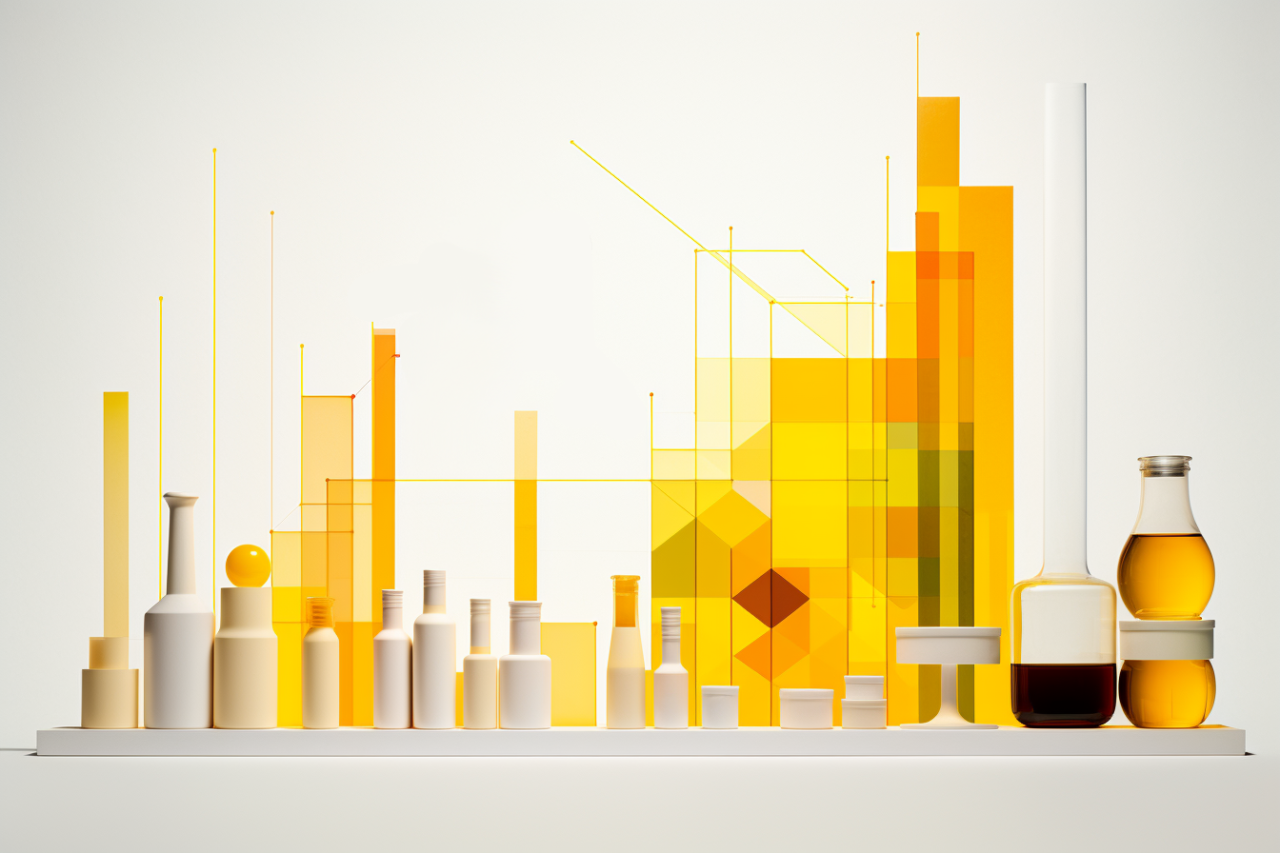
Our software provides maintenance staff with a clear overview of all planned maintenance work at all times. He selects the work to be carried out and is supported in the process on site by accompanying checklists. This guides the employee through the maintenance process with the help of instructions, images, videos, plausibility checks, mandatory fields, geotagging, signatures and much more.
The employee can provide additional information at any time during this process. A popular method is, for example, adding images of damage with additional information such as a drawing directly in the image and automatically forwarding it to a responsible employee or a third-party system such as SAP PM. This saves time and ensures that all colleagues are on the same page. If the employee carrying out a task is unable to complete it, it can be automatically forwarded and, in the case of important tasks, escalated.
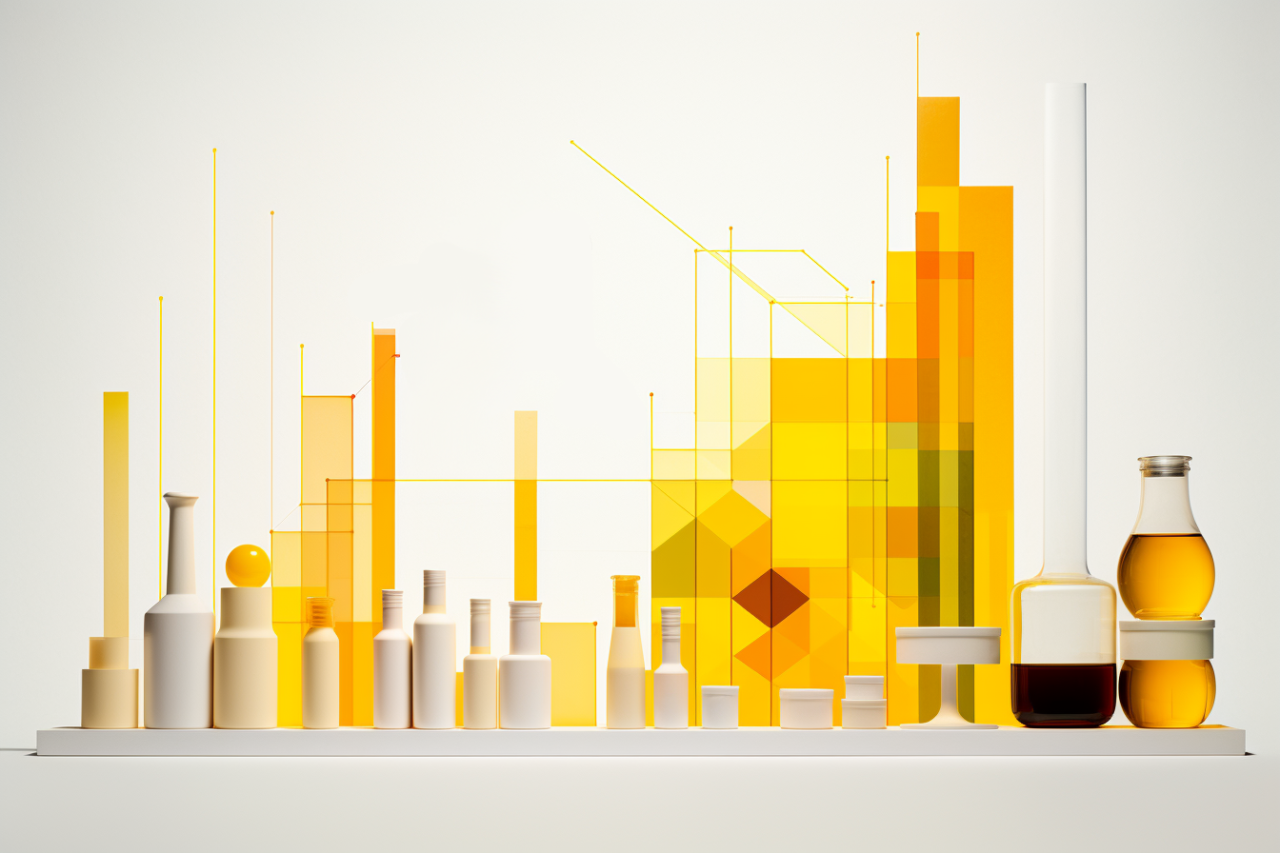
Modern

To guarantee speed and process reliability, it is possible to generate a maintenance message or display the tasks to be performed by scanning a QR/barcode or RFID tag directly on the machine. All process information is stored in the system in an audit-proof manner. Regardless of whether this is the employee carrying out the task or the start and end time of the activity. All information can be stored automatically if required. This saves time and provides additional transparency.

Linked to the machine file

As all events on the machine are saved, information is easy to find. For example, the machine file can display all changes and maintenance activities from previous years or list all spare parts and tools in use or under repair. With clear reports, correlations are recognizable and derivations for continuous improvement are possible.
Design documents, calibration protocols, lubrication plans, operating instructions and driving instructions are also saved on the machine object. This automatically creates a comprehensive plant logbook or machine file with complete documentation of all events and documents. The worker in front of the machine has access to the information, as does the operations manager who wants to find out about the maintenance status of his systems, for example.

Extended areas of application

Once in operation, further use cases can be seamlessly integrated into the platform. Typical processes include security checks, cleaning activities, building inspections and much more. Thanks to its flexibility and customizability, our software solution can be easily adapted to a wide range of processes and creates added value in a variety of business processes.

Added value

- Increase in OEE by 2% through more efficient maintenance
- Reduction of input errors by approx. 70% through plausibility checks
- Faster evaluation by approx. 90% thanks to digital recording
- 100% elimination of transfer times to third-party systems
- 70% less work carried out incorrectly due to employee guidance
- 90% less work not carried out thanks to automatic reminders to deputies/supervisors

Advantages

- Reduction of downtimes through statistics on faults and downtimes as well as quick access to solutions for similar or identical faults in the past
- Reduction of unplanned malfunctions by identifying and processing systematic faults (preventive maintenance)
- Saves time when preparing maintenance by displaying the necessary data directly at the machine location.
- Fewer errors thanks to up-to-date documents on inspections, maintenance and repairs
- Faster problem solving thanks to comprehensive machine file with documentation of the latest changes
- Legal certainty with regard to certifications with expiration dates and reminders

Use case: Maintenance shift operation with checklists for troubleshooting and recurring maintenance activities
PC Electric, Christoph Greiner, Head of Electrical Systems Engineering Department
PCE specializes in the production of CEE industrial plugs and sockets, earthing contact plugs and sockets and has particular expertise in plant engineering. PCE’s maintenance department works in 5x24h shifts. Faults are recorded as shift events using checklists. The machine is clearly identified using a QR code, the damage is documented with a photo and the incident is forwarded to the relevant unit for further processing. In addition, recurring inspection and maintenance activities are triggered fully automatically with a total of around 250 checklists and processed on site using mobile devices. Optionally, content can be forwarded to QA for permanent resolution. A total of approx. 10,000 events are handled annually.
Get in touch!
Would you like to know more about our solutions? Then please write us using the contact form. My colleagues and I look forward to exchanging ideas with you.

Dominik Weggler
Head of Sales Germanedge