Risk management as part of the purchasing strategy
We live in turbulent times. Uncertainties, crises and wars are on the rise and jeopardize the functionality of supply chains. But even in a changing world, risks must remain manageable. Many companies are looking for alternative sources of supply, raw materials or specifications. All of this contributes to risk diversification. But they are complex. With two simple Connected Worker tools, the complex approval and qualification processes can be simplified and carried out in a standardized, process- and audit-proof manner.

Events such as the corona crisis or the situation in Ukraine have serious consequences for the ability to supply raw materials that are essential for production. In order to maintain security of supply and thus production capability, it is important to diversify risks – for example in the form of alternative sources of supply (“second source”) or substitute raw materials. However, the evaluation processes are complex and cost time and money, and it is precisely this effort that can be minimized with the help of digital checklists. They support simple, standardized and (revision-)secure approval and qualification processes for a variety of qualifications.

One digital checklist per qualification
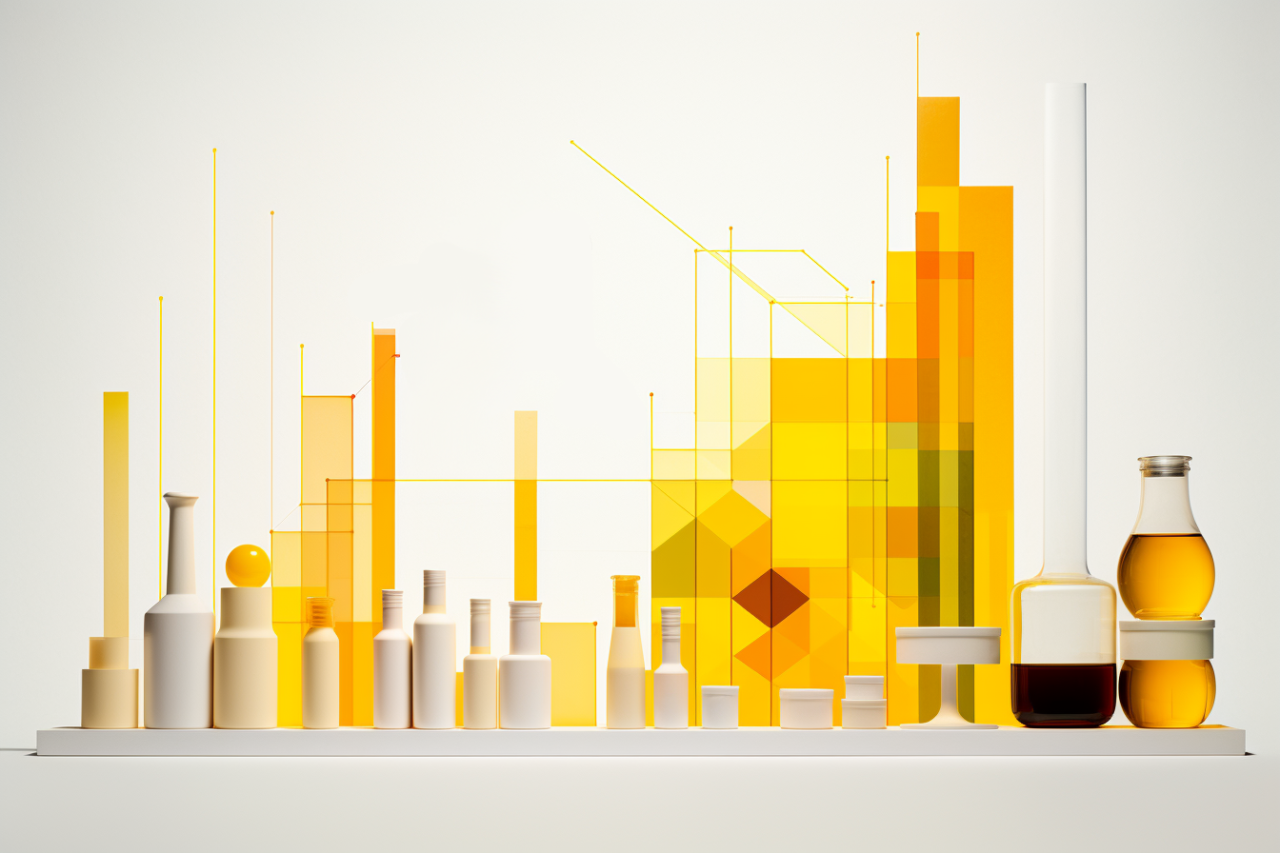
Structuring and controlling the individual qualifications via a project management system has proven to be simple and practicable in use cases. The qualifications themselves are created and managed as digital checklists within the system and can be assigned to different areas for processing thanks to the support of multi-level workflows. This can also include the classification of all materials relevant to production as part of risk management – categorization according to risk groups (technological risks, legal risks and supply chain risks) and risk level (low, medium, high) – as well as automatic calculation based on certain factors. This allows targeted processing according to priority. In this way, comprehensive planning and fulfillment control of all commodity-related activities is possible via a central dashboard.
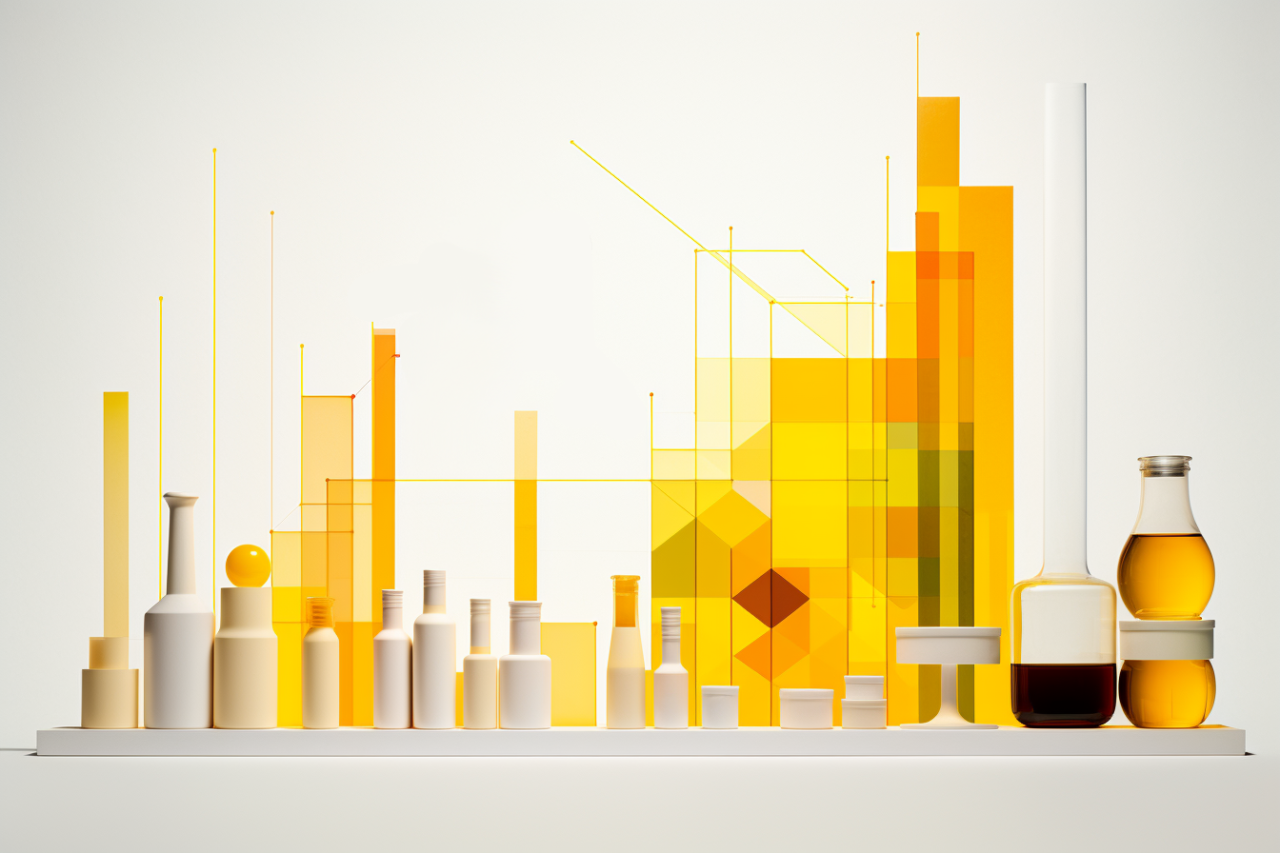
Eliminate potential risks in advance

In practice, it looks like this: Purchasing initiates the approval and qualification process. Associated tasks and activities are defined in a checklist and assigned to the relevant responsibilities. The checklists can be structured thematically and organized hierarchically in work steps. The list is only finalized and an alternative supplier approved as a “second source” after a comprehensive check has been carried out across all process steps.
Thanks to the digital checklist, all individual steps are now available digitally and can be transferred to other IT systems such as ERP/SAP. In ERP, for example, the new specification is stored in the purchase order text or it is checked that orders can only be placed with the new supplier. Complicated Excel lists are a thing of the past. Thanks to risk management, it is possible to minimize or eliminate many potential risks in advance.

Your added value

- End-to-end digitalization of all raw material and supplier qualifications as part of structured project management
- Platform capability, integration into a wide range of systems, such as asset management, project management, ticket, reporting, shift book systems, etc.
- Mapping of dependencies and links: A checklist comprises a complete qualification, it is cross-process
- Cross-company and cross-national risk management is supported, multilingualism of checklists

Get in touch!
Would you like to know more about our solutions? Then please write me using the contact form. I will get back to you as soon as possible.

Christoph Schiffer
Sales Team Germanedge
Cleanliness and food inspections in supermarkets
Cleanliness and food inspections in supermarkets are extremely important, as a lack of cleanliness not only leads to image problems, it also puts customers and employees at risk. To avoid this, inspections are carried out at regular intervals. However, these inspections are often documented on paper, which slows down the process and leads to unnecessary costs.
Our customers rely on our combination of asset, service and checklist management, including reporting options, to carry out all inspections reliably and document them at the same time. The entire inspection process is supported by our electronic checklists. This begins with the creation of recurring inspection tasks, which are automatically escalated via email. It continues with the execution of the inspection and documentation and ends with the creation of further tasks to rectify defects and update reports.
Inspection processes using checklists

Within the checklist, certain fields such as the name of the inspector, date and time of the inspection are automatically set so that time is saved and no incorrect entries are made.
The different areas are then checked and problems can be quickly documented and photos of problems can be taken using simple touch operation. You can provide the inspector with various types of assistance via image overlays.
During inspections, temperature violations at counters, for example, can be stored directly with rules in the checklist. For example, when an entry is made, a further task to check the counter is created directly for the service technician. The technician can then take care of the problem by a certain time, otherwise it is escalated automatically.

Reporting and reviews

By using a digital solution, it is only a small step to turn individual completed inspection reports into clear and comprehensive reports. This helps to quickly understand the correlations between individual inspections and to derive appropriate measures, so that cleanliness and food inspections in supermarkets can be carried out quickly.
Typical evaluations in this context are how many inspections were carried out in a period of time with how many defects were discovered or whether there are particularly frequent anomalies in an area. If, for example, the number of defects increases or stagnates over time, you should adapt your processes. Cross-location evaluations are also possible; if location A uses a different cooling system to location B, the number of associated problems will probably also differ.

Filling out dynamic checklists by touch

User-friendly control of the protocol by touch, directly with dynamic changes in the document and color support. If a problem has occurred, for example, the form expands to include a comment line.
Input options range from simple radio buttons and drop-downs to free text fields and signatures

Documentation of errors with image

A picture is worth a thousand words. That’s why many of our customers use the option of taking photos directly in the checklist to better document any problems that occur.
- Simply click on the photo function
- Possibility to draw directly in the captured image
- Image is displayed directly in the inspection report

Reporting options

Requirements and recurring duties can be transferred to responsible employees for processing using checklists.
- Visualization of measurements
- Display of process limits and exceedances
- Automatic calculation of trends

Various types of visualization

Here, for example, is a bar chart showing how many inspections were carried out by location and how many of them were deemed to have been passed. This gives you a quick insight into how the locations compare with each other and allows you to identify differences.

Cross-location reports

Here, for example, is an evaluation of the microbiological findings. Which areas show problems particularly often across locations? Where does it make sense to think about cross-site measures?

Search for inspections already carried out

A wide range of search options to find individual inspections carried out, for example in a specific period, by a specific inspector, even a direct search for entered answers is possible.

Get in touch!
Would you like to know more about our solutions? Then please write me using the contact form. I will get back to you as soon as possible.

Christoph Schiffer
Sales Team Germanedge
How the calibration of measuring and testing devices can be carried out digitally
Calibration of measuring and testing devices should be carried out regularly as part of internal quality management. Ideally, the process should be initiated from within asset management. At the same time, the tester receives a device-specific, digital checklist that guides them through the calibration process and calculates measurement uncertainties independently and in real time.

Be it through wear and tear, thermal, mechanical or chemical changes. The accuracy of measuring instruments such as industrial and laboratory scales deteriorates over time. They are therefore calibrated regularly. They are therefore checked to see whether and, if so, how far they deviate from the target value. With hundreds or thousands of such assets, in-house ISO calibration is often associated with considerable effort and costs.

Asset Management

The process can be standardized and thus carried out more easily, reliably and transparently if it is triggered directly from the device management (IT Asset Management, ITAM) – as in one of our use cases. This increases product quality and productivity in equal measure because the data collected on the functionality of the measuring and testing devices flows directly back into ITAM and can be used for subsequent processes.

Error-free process

In our use case, employees are supported in calibrating their work equipment by receiving an up-to-date, device-specific digital checklist for each test interval, which guides them through the calibration process. This ensures that the process is error-free and time-saving, and that all relevant information is recorded and immediately available in electronic form. There are no more media breaks in the form of paper.

Complex formulas in the checklist

The accuracy of industrial and laboratory scales is calculated using various mathematical formulas. This results in values such as the standard deviation, the minimum weight, etc. The formulas are stored in the digital checklists so that the employee only has to enter the measured values in the fields provided. The system then calculates the values automatically in real time.

Digital factory calibration certificate

The result of the calibration is the factory calibration certificate, which is then available in digital form in Asset Management. By integrating the signature of the tester and, if necessary, other persons, it can be stored in an audit-proof manner and also forms the basis for any DAkkS calibration.

Your added value

- End-to-end digitalization of business processes and the implementation of Industry 4.0 initiatives in production and quality management
- High product quality thanks to the regular inspection of measuring and testing devices as part of quality assurance
- User-friendliness, as the digital checklist provides even less experienced employees or beginners with a kind of guide through the calibration process
- Mapping of multi-stage processes in an IT system without media disruptions

Get in touch!
Would you like to know more about our solutions? Then please write me using the contact form. I will get back to you as soon as possible.

Christoph Schiffer
Sales Team Germanedge
Managing large-scale plants for renewable energy projects
Oil and gas are more expensive than they have been for a long time. Alternative energy sources are benefiting from this. Not only companies, but also numerous countries and local authorities are trying to cover at least part of their electricity requirements with wind and/or solar energy. Wind and solar parks are currently springing up like mushrooms. For their investment to pay off, the administrative costs must be manageable from the outset. Maintenance work must also be carried out quickly, safely and efficiently. In both cases, web-based asset management and checklist tools can help.

From the outset, operators of wind or solar parks have to deal with a large number of technical assets spread over large areas. Whether turbines or solar modules – all components of the green infrastructure must be recorded, documented, invoiced and serviced at regular intervals from the day they are purchased to the day they are decommissioned. The associated “paperwork” in the form of purchase and rental contracts, maintenance and warranty periods, inspection logs and service requests is time-consuming, labor-intensive and error-prone, and information often has to be transferred and archived by hand.

Advantages: Asset management and checklist tools
Minimize administrative effort

With an asset management system, the green infrastructure can be managed much more efficiently – including the services required for operation. All data relating to technical assets, faults and service requests is stored centrally in such a system, yet employees can maintain it locally and use it worldwide. Plausibility checks ensure uniform and correct data collection. The integration of barcode or RFID scanners further simplifies the recording of asset inventories. All purchase, rental, maintenance or service level contracts are also stored in the system as electronic documents and are therefore available at all times. Access to the data is restricted by a sophisticated authorization concept.

Active resubmission

Asset Management stores when a device/system was purchased or rented, what is specified in the warranty periods and service level agreements agreed with the supplier and when the next scheduled inspection and maintenance interval is due. Thanks to active resubmission, park operators never miss a deadline and are always on the safe side when it comes to legal requirements or deadlines. The system even automatically indicates possible notice periods.

Complex maintenance process
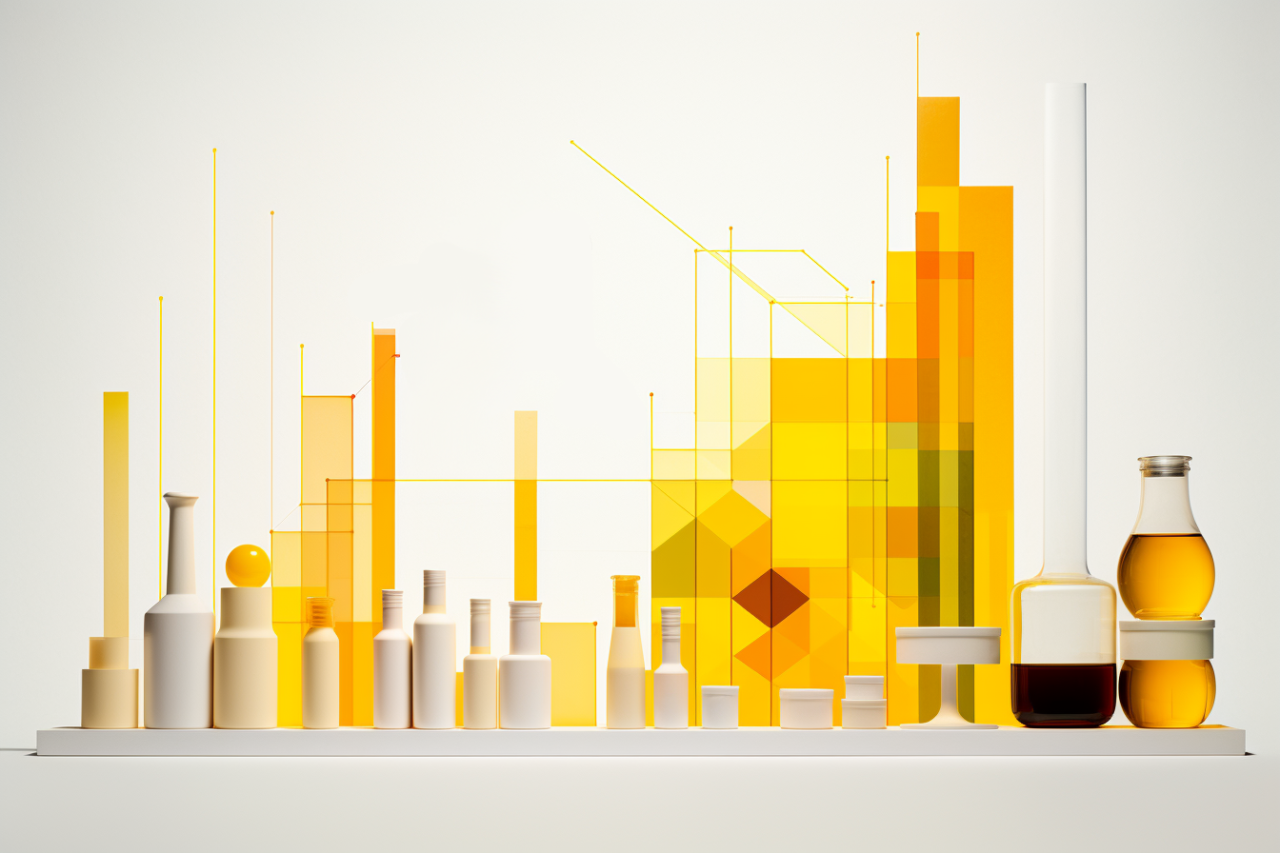
The maintenance process itself is supported by customizable, digital checklists and workflows. This begins with the registration of a maintenance activity at the control center, includes all inspections and extends to the subsequent deregistration. All inspection points are stored in an audit-proof manner. Points that are marked as “not OK” can be documented on site with a photo and then used as a ticket. The list of defects and inspection report are sent by e-mail.
The problem-solving process is also documented using digital checklists, creating a history of problems that have occurred and how they were resolved. It is also possible to see at any time which defects still exist in which turbines or solar modules. Changes can be made to the inspection log without any programming knowledge.
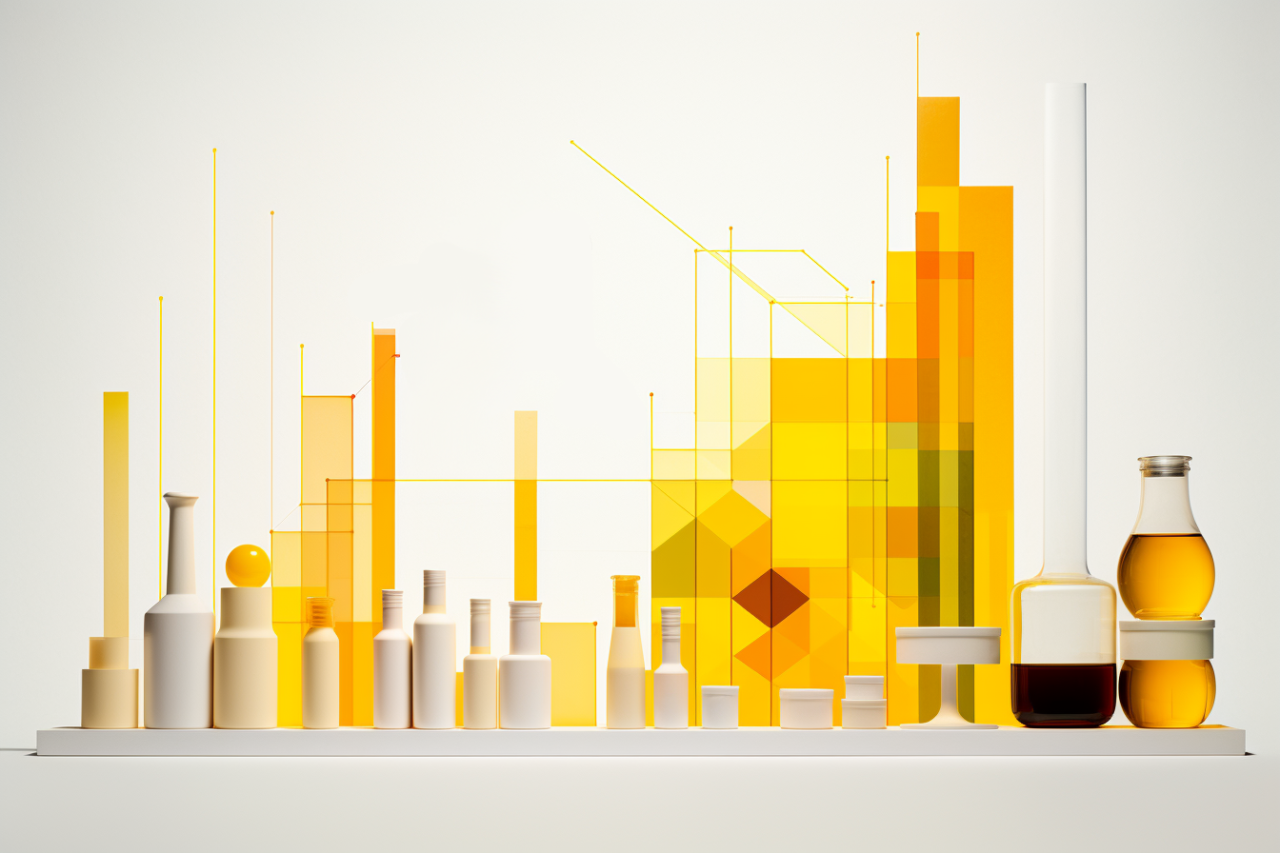
Your added value

- Workflow functionality: Electronic workflows, tasks and process steps are provided with deadlines, response times are monitored and deputization is regulated
- Customizable and expandable: Modular system, basic functionality can be easily expanded and adapted to individual requirements
- Greater transparency: overview of all assets including cost allocation and reporting
- User-friendly and mobile: intuitive and self-explanatory, optimized for mobile devices, multiple language versions

Get in touch!
Would you like to know more about our solutions? Then please write me using the contact form. I will get back to you as soon as possible.

Christoph Schiffer
Sales Team Germanedge
Data collection for infrastructure projects: How digital checklists improve transparency, safety and process reliability
Large infrastructure projects such as the 5G network expansion have one thing in common: they consist of hundreds of construction and testing measures that are scattered across the country. How can cross-measure quality management and central project controlling be established with little effort? Digital checklists and project management are useful tools here.

It usually takes one to two years for a new mobile communications site to go online. It is much quicker to expand a site, but either way, the central project management team manages and controls hundreds, if not thousands, of smaller and larger construction projects in parallel. Depending on the location, trade or antenna technology, a wide variety of requirements have to be taken into account – from municipal building law and the topography of the location to the question of how much data traffic should ultimately pass through the mobile phone mast.

Precise site preparation

Switzerland is currently leading the way in the expansion of its 5G networks. One use case in which digital checklists accelerate project processes may play a role here: The intelligent forms, which can be completed online as well as offline on any mobile device, support site managers in preparing construction projects. During the site inspection, they carry out a thorough analysis of the conditions and document all details precisely with the help of the digital checklists.
The digital checklists react dynamically to inputs and branch out into various subsequent processes, as the following example shows: if the new 5G antennas are to be installed on a building, for example, the system asks whether it is a flat or gable roof. Can you stand on the gable roof? No. How many roof hatches are there? Is a crane with a lift truck required? Yes. Can it stand in front of the house?

Route and construction site inspections with image documentation

Route and construction site inspections are also carried out in Switzerland with the help of digital checklists. Quality managers check on site at regular intervals whether the respective trade has been carried out properly by the contractor and whether the construction phase has been completed correctly. Any defects are documented by photo and integrated into the checklist. In this way, Central Quality Management ensures that all steps have been carried out properly and that errors have been avoided. Those responsible always have notice that the overall project is being implemented according to plan and can react quickly if problems arise. Nothing gets lost.

Transparency, security and process reliability

If the data for site preparation and route and construction site inspections is recorded digitally right from the start, this ensures a high degree of transparency, speed and process reliability: no task is forgotten and the collected field information is automatically synchronized with the central project database. It can then be read out immediately and used for construction project-specific and cross-project evaluations and reports. The data is available centrally and can be used for subsequent project steps just as quickly: for example, the crane and lift truck mentioned above can be ordered and the official road closure can be requested for the day in question. Necessary safety precautions can be taken in good time, which increases the safety of everyone involved.

Your added value
- Simple, intuitive operation. Create electronic checklists in a standardized form, manage them centrally and make them available to authorized employees. Adapt to new requirements or legal changes at any time with just a few clicks.
- Interactive forms. Adapt dynamically to all types of stationary and mobile IT devices and can be completed using a keyboard, pen or touchpad. Platform-independent.
- Fast and reliable workflows. Electronic checklists are assigned to the departments that need to process them as part of the operational processes. Assign deadlines to tasks and process steps, monitor response times.
- Multi-stage processes. Digital checklists support cross-departmental and cross-company processes.
- Multilingualism. Checklists can be created in several languages at the same time. In Switzerland between German, Italian and French, language selection by user.
- Electronic signature. Signature pads for integrating the name of the employee responsible for the check. This also enables audit-proof filing without additional paper printouts. Time and cost savings
- Audit-proof archiving and documentation. All changes are continuously updated and the data is archived in an audit-proof manner in a central database. The data can be exported in various formats, for example to Excel, for evaluation. Connection to common master data and reporting systems possible
Technical details
- Intuitive designer interface based on the drag & drop principle for self-created, high-quality checklists
- Online and offline-capable app for Android, iOS and Windows, optimized for use on the construction site, without an existing Internet connection. Automatic synchronization.
- Web application for central management of checklists, assignment to employees and reporting
- Interfaces to Excel, ERP and reporting systems. Integration of technical plant data, SAP plant structures, external further processing
Get in touch!
Would you like to know more about our solutions? Then please write me using the contact form. I will get back to you as soon as possible.

Christoph Schiffer
Sales Team Germanedge
Why digital running lists actively contribute to improving process reliability in industries
So-called ” running lists” support inspectors during regular inspections – whether in fire protection, maintenance, plant inspection or security. Compared to the paper-based form still used in many places, digital routing lists make a significant contribution to improving safety, especially in complex processes, in critical infrastructures or in extensive areas.
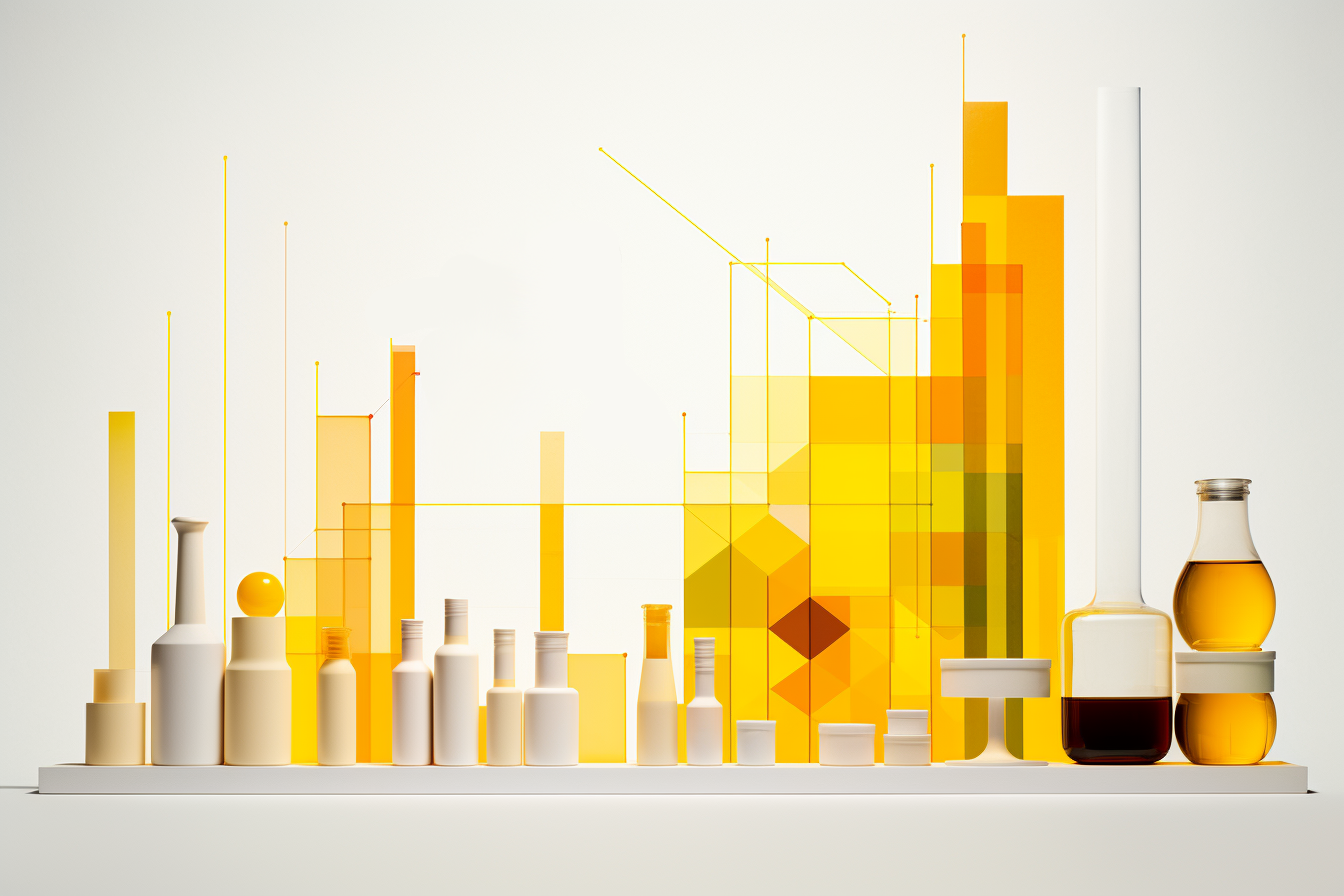
Inspection rounds to check systems, workplaces and buildings are an integral part of occupational and process safety in companies, as they help to ensure the quality of processes and the safety of employees. A common “tool” for monitoring actual conditions and comparing them with target conditions are so-called “running lists”, which inspection personnel use to record data during the rounds. In many companies, they are still provided in paper form.
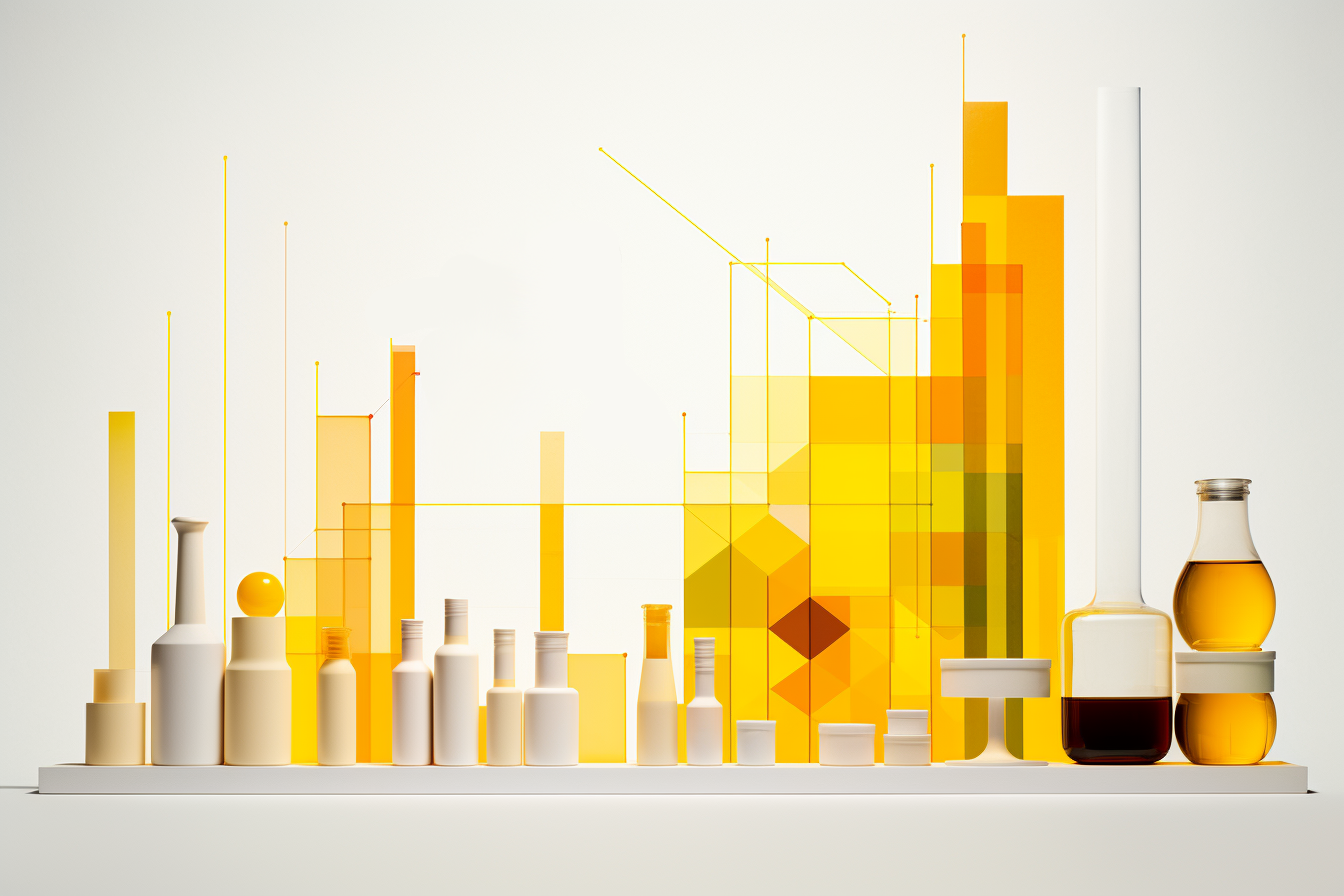
Advantages of digital running lists

Digital running lists have decisive advantages over their paper-based counterparts: The data is available electronically right from the start and can be stored centrally across all locations. Thanks to the centralized provision, everyone works with the latest version, which is provided via smartphone and saves walking distances. In addition, routing lists react dynamically to entries, and it is also possible to branch out into various subsequent processes: if, for example, the delivery pressure of a pump is lower than specified, a warning message opens immediately upon entry and the inspector can send a message for maintenance or create a task for a specific person. The streamlined and seamless processes therefore consume significantly less working time than the paper form.

No more user errors

Practice has shown that digital running lists counteract typical user errors: individual points cannot be skipped or accidentally forgotten. Data that is not plausible is resubmitted to the auditor. There are no illegible entries, and the inspector always has the current, possibly multilingual checklist to hand thanks to the central document repository. The start and end times of the inspection round are automatically set in the digital checklists, allowing inspection times to be monitored centrally – and this also provides security for the inspector, as they can prove that an error only occurred after their round was completed, for example. Employees can use the digital routing lists regardless of their computer skills, as most are familiar with the use of smartphone apps.

Greater insight through better data

More data is often passed on digitally than with paper-based inspections, be it with image, voice or text information. If the inspector detects a malfunction in a unit, for example, he can also document this with a photo and mark the position using a GPS signal so that maintenance can locate the problem more quickly. It is also possible to create ad-hoc evaluations of inspections and defects. These and similar functions not only improve the quality of inspections. Better data also provides greater insight, and users can make better decisions and deductions.

Optimized for mobile devices

Digital running lists are optimized for mobile devices such as smartphones and tablets: The person carrying out the inspection can complete the digital checklist online or offline and sign it electronically. This means that there is no need to store the data in paper form. When data is entered offline, it is automatically synchronized as soon as a network connection to the central system is available again.

Process security for food, healthcare and CRITIS companies

As digital routing lists are location- and device-independent, their use contributes to process reliability in the food and healthcare sectors as well as in critical infrastructure (CRITIS companies). The inspector does not have to carry their mobile device with them throughout the entire inspection process, but can, for example, interrupt the checklist in zone A and resume it in zone B on another device. This process design makes it possible to avoid cross-contamination caused by a device being carried along, for example.

Connected worker platform as a central communication hub

Everything that is entered in the digital running list can be synchronized directly with other Connected Worker applications such as the FINITO digital shift log. There, an event – such as the pump’s delivery pressure being too low – is immediately visible to all affected employees, maintenance can take immediate action and management staff are also immediately informed.

Your added value
- Master data transfer. Labor saving, as master data such as inspector, date, time etc. is automatically transferred from other systems; support selection fields.
- Task management. As part of task planning, digital running lists can be triggered and assigned to individual inspectors, planning of intervals and deadlines possible.
- Evaluations and reporting. Data can be comprehensively evaluated and summarized in reports. Storage in a central database. Interfaces to other systems.
- Platform-independent. The digital running lists work on any IT device and with any platform – be it iOS, Windows or Android. They can be accessed as an app or via Internet Explorer.
- Integrated. The digital running lists can be used as a stand-alone solution. Integration with other IT systems, in particular the FINITO shift book, is also possible.
- Layout in your own corporate design. The layout of the digital routing lists can be designed according to your own CD guidelines.
Changes are continuously updated and the data is archived in a central database in an audit-proof manner. The data can be exported in various formats, for example to Excel, for evaluation. Connection to common master data and reporting systems is possible.
Get in touch!
Would you like to know more about our solutions? Then please write me using the contact form. I will get back to you as soon as possible.

Christoph Schiffer
Sales Team Germanedge
How to improve security and quality in CRITIS infrastructures
Today more than ever, the security and quality of public and CRITIS infrastructures are being put to the test: be it the expansion and conversion of electricity, gas and hydrogen grids, the sustainable modernization of transport infrastructure, the circular economy, etc. – the challenges of ecological and digital transformation must be taken into account everywhere. Transparency about your own offerings, processes and employees and precise knowledge of the current situation are prerequisites for setting the right course for long-term success.

Many companies and institutions are faced with the question: How do I collect and collate data and how do I then process it as effectively and sustainably as possible? Regularly recurring audits on paper have proven to be a stumbling block: The documents are usually poorly legible, sometimes missing information, or they are outdated; some quality and safety checks are not carried out at all. Sometimes the paper documents lie on the inspector’s desk and are not processed for weeks – no one has an overview of when and whether the deviation from the target has even been rectified.

Digital system to ensure the quality of personnel

But there is another way, as the use case of an Austrian company shows: This company has established a digital system to ensure the quality of staff in its bus and rail transport operations. The system checks, for example, whether toilets and passenger areas are clean, whether ticket machines are working, whether gearboxes are regularly serviced and whether drivers are careful and friendly on the road. The list of possible safety and quality checks is long, and the number of vehicles and employees to be checked is in the hundreds in the extensive region.

Carry out tests on the move via cell phone

The Austrian company has several groups of inspectors carry out the safety and quality checks in public transport. They automatically receive the checks in the form of digital checklists for specific occupational groups in their mobile apps. This allows them to carry out inspections on the move using their cell phones as part of their workflow – without wasting time and without extra paper-based processes. This leads to greater acceptance and increases operational safety on the road. The digital inspections offer a wide range of functions such as plausibility and completeness checks, integration of photos, digital signatures, etc.

Automated processes with follow-up of measures

Depending on their qualifications, the employees of Austrian transport companies are checked in different cycles for compliance with quality and safety regulations that are important for transport operations. Electronic workflows are used to forward the recorded data to the relevant departments, which can now check, approve, save, evaluate and store it in an audit-proof manner. In the event of an inspection of the transport companies by supervisory authorities, it can now be proven at any time that compliance with the necessary standards is being monitored. The digital system can also be used to initiate improvement measures and track their implementation. The bottom line is that this leads to automation of the entire inspection process and serves to continuously improve safety and quality in public transport.

Your added value

- Comprehensive provision. Digital checklists are created in a standardized form, managed centrally and made available to inspectors. They can be adapted to new requirements or legal changes at any time with just a few clicks.
- End-to-end digital process. Reduced workload and a more secure process at the same time. Documents are found more quickly and the quality is higher. Deadline monitoring in the background.
- Continuous improvement process. No need for a complex ticket program, improvement measures are initiated in the system, deadlines are set, response times are monitored


- Interactive forms. Adapt dynamically to all types of stationary and mobile IT devices and can be filled out using a keyboard, pen or touchpad. Platform-independent.
- Electronic signatures. Signature pads or touchscreens for integrating the examiner’s name. This also enables audit-proof filing without additional paper printouts. Time and cost savings
- Multilingualism. Checklists can be created in several languages in parallel, the language selection is made by the user.
- Audit-proof archiving and documentation. Changes are continuously updated and the data is archived in a central database in an audit-proof manner. The data can be exported in various formats, for example to Excel, for evaluation. Connection to common master data and reporting systems possible.

Get in touch!
Would you like to know more about our solutions? Then please write me using the contact form. I will get back to you as soon as possible.

Christoph Schiffer
Sales Team Germanedge
Occupational safety through fire protection: how digital checklists make inspections more efficient
Occupational safety is a broad field that also includes all aspects of operational fire protection. Experience has shown that regular inspections of fire protection regulations and systems increase safety. What is often lacking on the operational side, however, is company-wide controlling of individual measures. Digital checklists and project management tools can help here.
Preventive fire protection includes, in particular, the regular inspection of extinguishing systems – which is usually carried out using checklists. If these are made of paper, trouble is inevitable: The data recorded is not very detailed, potentially incomplete or illegible and, above all, it is not immediately available to other employees/departments. This delays subsequent processes such as repair and maintenance work or the KPI-based, commercial evaluation of the systems. What’s more: Paper-based checklists do not always reflect the latest legal and technical status.
Digital from the start
In order to ensure the functionality of the extinguishing systems – and therefore the safety of employees – it has proven to be a good idea to record the data digitally from the outset: instead of using a clipboard, paper and pen, the person responsible fills in the current, system-specific checklist using a finger gesture or pen on a standard mobile device. Regular inspections in particular can be carried out efficiently, completely and error-free with the help of electronic checklists.
Instructions and logic check
Digital checklists guide even inexperienced inspectors safely through the process. They guarantee that nothing is forgotten, no point is skipped and no typing errors are made. This is because a logic check is carried out in the background, any incorrect entries are displayed and can be checked again. Handwritten additions can be converted into text using OCR text recognition. Photos are also integrated, as is the verifier’s signature at the end.
Multi-stage electronic workflows
At the end of the process, data is not only available in digital form, it can also be processed immediately by other systems. With the help of multi-level, electronic workflows, the recorded data is forwarded to the responsible employees/departments – also across branches and companies – who check, approve, save, store in an audit-proof manner, evaluate and summarize it in meaningful reports in the desired corporate design as required.
Your added value

- Completeness: Individual checkpoints are not skipped or inadvertently forgotten
- Clarity: There are no illegible entries as with handwritten checklists
- Efficiency: The information does not have to be entered again on the computer afterwards, but is immediately available in the database after synchronization
- Plausibility: Data that is not plausible is resubmitted to the inspector
- Up-to-dateness: inspectors always have the latest version of the checklist to hand, as these are maintained centrally in Checkware
- Multilingualism: The checklists can be maintained in several languages, which is important for a globally distributed service organization.

Get in touch!
Would you like to know more about our solutions? Then please write me using the contact form. I will get back to you as soon as possible.

Christoph Schiffer
Sales Team Germanedge
Work approvals with digital checklists: transparent mapping and documentation of multi-stage processes
In order to protect employees or external companies during hazardous work in the company, many things need to be considered, such as risk assessments, deadlines, protective measures, rules, responsible persons and approval processes. Occupational safety officers are faced with the challenge of maintaining an overview and stringently following defined processes. With digital checklists that support multi-stage processes, this is child’s play.
Permits to work are a structuring element of approval and work clearance processes that are required by law for potentially hazardous work. They describe the work to be carried out, where and when it is to be carried out, by whom it is to be carried out and what precautions are to be taken. Only when the preparations have been properly completed and checked and signed by the responsible persons are release and permission slips issued. Work approvals are therefore an important element of occupational safety, involving a large number of people and areas.
Digital checklists versus digital approval systems
It is well known that software tools can support complex processes such as the work approvals described above. Digital checklists have proven to be a neutral, less performance-hungry and intuitive tool for easily distributing work approvals to users, as they are flexible to use.
Digital checklists can be easily distributed to internal and external employees via the (mobile) internet and used by them via a web browser or smartphone app. Once a checklist has been completed, the subsequent approval processes are simple and automated via an email workflow. The person responsible for an area only sees the part of the checklist for which they are responsible and approves “their” items with a digital signature. This takes the complexity out of the process for the individual person.
Map the entire approval process with digital checklists
However, digital checklists are not just a simple way of recording data. The software is also able to map the multi-stage approval and release process for hazardous work 1:1. Functions such as handwritten signatures, reminders by email or app and automatic escalations are supported. This also ensures that once processes have been defined, they are worked through step by step and no step is skipped.
How do checklists support the process?
If work approvals are implemented as digital checklists, there are advantages for everyone involved: health and safety officers have an overview of ongoing approval procedures, deadlines, protective measures, etc. via their dashboard. The digital checklists can be used to record hazards, integrate risk assessments and create, check and document protective measures. Responsible persons are defined, reminder e-mails are sent and deadlines are planned. Digital work approvals also ensure reliable and uniform documentation, thereby increasing legal certainty.
Simple administration
With the checklist designer, once trained users can create the checklists themselves without any programming knowledge – the various control element templates are simply dragged and dropped into the document. New and modified checklists are published immediately and are then available to all users. In the app version, the checklists can also be used offline. The recorded information is then synchronized and stored centrally.
Your added value
- More simplicity. Automated processes, also multi-level, target group-oriented. Area managers only have to process what falls within their area of responsibility, thus removing complexity from the process.
- Better overview. Via their dashboard, all managers have access to the current release certificate processes and can view the status at any time.
- Greater process reliability. Multi-stage processes are supported, step-by-step implementation, all persons/departments involved are reliably involved.
- Greater legal certainty. Clear proof of who documented what and when, less scope for manipulation, time savings for employees.
- More flexibility. Access to the solution via browser and link, view a wide range of information from any location or make adjustments to checklists.
Get in touch!
Would you like to know more about our solutions? Then please write me using the contact form. I will get back to you as soon as possible.

Christoph Schiffer
Sales Team Germanedge
Safety for people, the environment and operations
How digital checklists support the loading of dangerous goods
The transportation of hazardous goods is subject to strict regulations in Germany, regardless of which route is used. To ensure that nothing happens en route, the utmost care must be taken during loading. Digital checklists provide optimum support for shippers in this process. They are workflow-driven, ensure completeness, accuracy and plausibility of the data and make reporting and documentation transparent and (audit-)secure.
How checklists support the loading of dangerous goods

Meticulous preparation is the be-all and end-all when transporting dangerous goods – and this begins with the loading of the dangerous goods. Using checklists, shippers check in detail and carefully whether all regulations relating to the filling systems, transport units, drivers and vehicles are complied with. Unfortunately, paper-based work increases the risk of incorrect information, omissions or illegibility, which can have serious consequences. If a malfunction or accident occurs during transportation, this can be fatal. Digital checklists, which the shipper fills out on their tablet or smartphone, consistently counteract possible sources of error, as the use case of a refinery shows.

The right checklist for the hazardous substance to be loaded

Every year, the company carries out thousands of shipments of hazardous materials, many of them by rail. It uses its own digital checklist for each individual hazardous substance. This is maintained centrally and distributed to the shippers via an email link or app. It is therefore always up to date with the latest legal requirements. In this way, the shipper always has the correct checklist in the currently valid version to hand on site. And therefore does not run the risk of carrying out his inspection on an outdated version. This also saves him time and walking if he does not have a particular checklist with him and would otherwise have to walk back to get it or request it by phone.

Is the freight wagon number correct?

In the past, the hectic daily routine sometimes led to incorrect entries or individual points being forgotten, so plausibility checks were linked to individual fields in the digital checklist. For example, when entering the 12-digit UIC freight wagon number, the self-check digit is automatically calculated according to the Luhn algorithm. If this is incorrect, the shipper is notified of the error.
Mandatory fields and automatically pre-filled fields such as date, time and name of the shipper prevent gaps and save time when completing the form. They also limit the scope for manipulation. A digital checklist can only be completed when all items have been filled in or ticked off. The document must also be signed. If the shipper notices something that they would like to document, they can take a photo with their smartphone and integrate it into the checklist.

Fill in online and offline

The digital checklists not only ensure maximum accuracy during the loading process, they also support and optimize upstream and downstream processes. For example, they eliminate the need for printers, ink and paper and minimize travel times and maintenance costs. And since many employees today have a smartphone or tablet anyway, no major investment is required on the hardware side.
The digital checklists can be completed both online and offline, and synchronization takes place automatically as soon as (mobile) internet is available again. Once completed, they are automatically forwarded so that the entire scanning process is no longer necessary, for example. The completed checklists are stored centrally and the information is transparent for all authorized employees. They can be found quickly using the search function. All data is stored in an audit-proof manner, providing clear evidence of who documented what and when.

Avoid fines through legal certainty

Overall, digital checklists therefore improve the safety of people and the environment in the company, resulting in fewer claims and fines from the authorities and fewer internal problems, as documents are filled out correctly more often.

Your added value

- More security when entering data. Plausibility checks, e.g. for tank wagon numbers, fewer incorrect entries, documentation with pictures on site, check for completeness
- Greater legal certainty. Clear proof of who documented what and when, less scope for manipulation, also saves time for employees
- More time for value-adding activities. Automatic mail forwarding or filing in the document management system, so that the entire scanning process is no longer necessary and saving is also automated.
- More efficiency. Eliminate printer ink and paper waste, minimize travel times, minimize printer maintenance, find information quickly using the search function and soon also very easily using the KWG number
- More flexibility. Access the solution via browser and link, view a wide range of information from any location or make adjustments to checklists.

Get in touch!
Would you like to know more about our solutions? Then please write me using the contact form. I will get back to you as soon as possible.

Christoph Schiffer
Sales Team Germanedge
